طريقة حل مشكلة نقص التطبيقات وعدم وجود لوحة مفاتيح لهاتف هواوي Huawei Y7p ART-L29 , حيث عندما تقوم بفتح الهاتف تجد كثير من تطبيقات الهاتف مختفية , كما انه لا يتوفر به لوحة المفاتيح للكتابة .
الطريقة سهلة وبسيطة وبدون تفليش الهاتف باي ملفات او فلاشات سوفت وير , فقط باستخدام دونجل Octoplus Huawei , حيث نقوم بعمل اصلاح لموديل وتوجيه الهاتف كما بالصورة السابقة .
الحل يكون كالتالي نفتح دونجل Octoplus Huawei ونختار موديل ART-AL00X ثم خانة Repair والتاشير علي الخانات المشار اليها بالارقم 1, 2 , 3 وكتابة الموديل ARTH-L29 .
يتم عمل تيست بوينت test point للهاتف Huawei Y7p ART-L29 كما بالصورة التالية والضغط علي Repair Selected ليتم ادخال الهاتف في وضع الفاست بوت وعمل اصلاح للهاتف وحل جميع المشكلات في وقت قصير .
Solve the problem of lack of applications and no keyboard for Huawei Y7p ART-L29
How to solve the problem of lack of applications and lack of a keyboard for the Huawei Y7p ART-L29 phone, as when you open the phone you find many of the phone’s applications disappeared, and it does not have a keyboard for writing
The method is easy and simple, without flashing the phone with any files or software flashes, just using the Octoplus Huawei dongle, where we repair the phone model and orientation as in the previous picture
The solution is as follows: We open the Octoplus Huawei dongle and select the ART-AL00X model, then the Repair box, checking the boxes indicated by the numbers 1, 2, 3 and writing the model ARTH-L29
A test point is done for the Huawei Y7p ART-L29 phone, as in the following picture, and click on Repair Selected to put the phone into fastboot mode, repair the phone and solve all problems in a short time


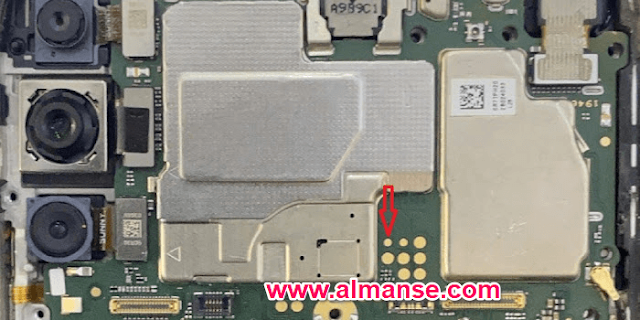

ان كان لديك اي استفسار بخصوص الموضوع يمكنك ترك تعليق